Image Switcher
Thumbnails example
In this example, I set showThumbnails to
true. Since I didn't manually make any thumbnails, I left
thumbnailSuffix = ''. If I changed
thumbnailSuffix to '_thumb', for example, the
images used in the thumbnails would be those with the same filenames as
the original image, except with the suffix '_thumb'. So,
the thumbnail for 'myimage.jpg' would be
'myimage_thumb.jpg'.
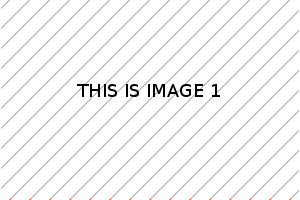
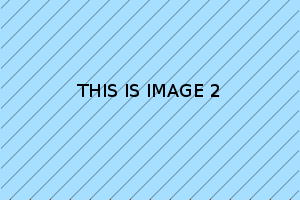
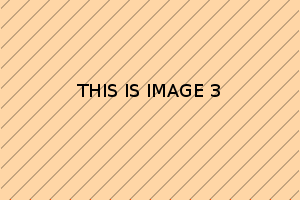
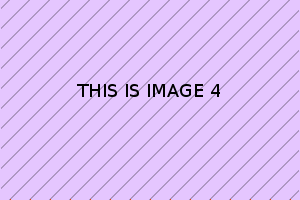
The variables thumbnailWidth and
thumbnailHeight allow the thumbnail sizes to be customized.
Their default value is thumbnailWidth = thumbnailHeight =
'32px'.